window._wpemojiSettings = {"baseUrl":"https:\/\/s.w.org\/images\/core\/emoji\/15.0.3\/72x72\/","ext":".png","svgUrl":"https:\/\/s.w.org\/images\/core\/emoji\/15.0.3\/svg\/","svgExt":".svg","source":{"concatemoji":"https:\/\/www.fastwinapk.com\/wp-includes\/js\/wp-emoji-release.min.js?ver=6.5.2"}};
/*! This file is auto-generated */
!function(i,n){var o,s,e;function c(e){try{var t={supportTests:e,timestamp:(new Date).valueOf()};sessionStorage.setItem(o,JSON.stringify(t))}catch(e){}}function p(e,t,n){e.clearRect(0,0,e.canvas.width,e.canvas.height),e.fillText(t,0,0);var t=new Uint32Array(e.getImageData(0,0,e.canvas.width,e.canvas.height).data),r=(e.clearRect(0,0,e.canvas.width,e.canvas.height),e.fillText(n,0,0),new Uint32Array(e.getImageData(0,0,e.canvas.width,e.canvas.height).data));return t.every(function(e,t){return e===r[t]})}function u(e,t,n){switch(t){case"flag":return n(e,"\ud83c\udff3\ufe0f\u200d\u26a7\ufe0f","\ud83c\udff3\ufe0f\u200b\u26a7\ufe0f")?!1:!n(e,"\ud83c\uddfa\ud83c\uddf3","\ud83c\uddfa\u200b\ud83c\uddf3")&&!n(e,"\ud83c\udff4\udb40\udc67\udb40\udc62\udb40\udc65\udb40\udc6e\udb40\udc67\udb40\udc7f","\ud83c\udff4\u200b\udb40\udc67\u200b\udb40\udc62\u200b\udb40\udc65\u200b\udb40\udc6e\u200b\udb40\udc67\u200b\udb40\udc7f");case"emoji":return!n(e,"\ud83d\udc26\u200d\u2b1b","\ud83d\udc26\u200b\u2b1b")}return!1}function f(e,t,n){var r="undefined"!=typeof WorkerGlobalScope&&self instanceof WorkerGlobalScope?new OffscreenCanvas(300,150):i.createElement("canvas"),a=r.getContext("2d",{willReadFrequently:!0}),o=(a.textBaseline="top",a.font="600 32px Arial",{});return e.forEach(function(e){o[e]=t(a,e,n)}),o}function t(e){var t=i.createElement("script");t.src=e,t.defer=!0,i.head.appendChild(t)}"undefined"!=typeof Promise&&(o="wpEmojiSettingsSupports",s=["flag","emoji"],n.supports={everything:!0,everythingExceptFlag:!0},e=new Promise(function(e){i.addEventListener("DOMContentLoaded",e,{once:!0})}),new Promise(function(t){var n=function(){try{var e=JSON.parse(sessionStorage.getItem(o));if("object"==typeof e&&"number"==typeof e.timestamp&&(new Date).valueOf()<e.timestamp+604800&&"object"==typeof e.supportTests)return e.supportTests}catch(e){}return null}();if(!n){if("undefined"!=typeof Worker&&"undefined"!=typeof OffscreenCanvas&&"undefined"!=typeof URL&&URL.createObjectURL&&"undefined"!=typeof Blob)try{var e="postMessage("+f.toString()+"("+[JSON.stringify(s),u.toString(),p.toString()].join(",")+"));",r=new Blob([e],{type:"text/javascript"}),a=new Worker(URL.createObjectURL(r),{name:"wpTestEmojiSupports"});return void(a.onmessage=function(e){c(n=e.data),a.terminate(),t(n)})}catch(e){}c(n=f(s,u,p))}t(n)}).then(function(e){for(var t in e)n.supports[t]=e[t],n.supports.everything=n.supports.everything&&n.supports[t],"flag"!==t&&(n.supports.everythingExceptFlag=n.supports.everythingExceptFlag&&n.supports[t]);n.supports.everythingExceptFlag=n.supports.everythingExceptFlag&&!n.supports.flag,n.DOMReady=!1,n.readyCallback=function(){n.DOMReady=!0}}).then(function(){return e}).then(function(){var e;n.supports.everything||(n.readyCallback(),(e=n.source||{}).concatemoji?t(e.concatemoji):e.wpemoji&&e.twemoji&&(t(e.twemoji),t(e.wpemoji)))}))}((window,document),window._wpemojiSettings);
https://www.fastwinapk.com/wp-includes/js/jquery/jquery.min.js
https://www.fastwinapk.com/wp-includes/js/jquery/jquery-migrate.min.js
var image_save_msg='You are not allowed to save images!';
var no_menu_msg='Context Menu disabled!';
var smessage = "";function disableEnterKey(e)
{
var elemtype = e.target.tagName;
elemtype = elemtype.toUpperCase();
if (elemtype == "TEXT" || elemtype == "TEXTAREA" || elemtype == "INPUT" || elemtype == "PASSWORD" || elemtype == "SELECT" || elemtype == "OPTION" || elemtype == "EMBED")
{
elemtype = 'TEXT';
}
if (e.ctrlKey){
var key;
if(window.event)
key = window.event.keyCode; //IE
else
key = e.which; //firefox (97)
//if (key != 17) alert(key);
if (elemtype!= 'TEXT' && (key == 97 || key == 65 || key == 67 || key == 99 || key == 88 || key == 120 || key == 26 || key == 85 || key == 86 || key == 83 || key == 43 || key == 73))
{
if(wccp_free_iscontenteditable(e)) return true;
show_wpcp_message('You are not allowed to copy content or view source');
return false;
}else
return true;
}
}/*For contenteditable tags*/
function wccp_free_iscontenteditable(e)
{
var e = e || window.event; // also there is no e.target property in IE. instead IE uses window.event.srcElement
var target = e.target || e.srcElement;var elemtype = e.target.nodeName;
elemtype = elemtype.toUpperCase();
var iscontenteditable = "false";
if(typeof target.getAttribute!="undefined" ) iscontenteditable = target.getAttribute("contenteditable"); // Return true or false as string
var iscontenteditable2 = false;
if(typeof target.isContentEditable!="undefined" ) iscontenteditable2 = target.isContentEditable; // Return true or false as booleanif(target.parentElement.isContentEditable) iscontenteditable2 = true;
if (iscontenteditable == "true" || iscontenteditable2 == true)
{
if(typeof target.style!="undefined" ) target.style.cursor = "text";
return true;
}
}////////////////////////////////////
function disable_copy(e)
{
var e = e || window.event; // also there is no e.target property in IE. instead IE uses window.event.srcElement
var elemtype = e.target.tagName;
elemtype = elemtype.toUpperCase();
if (elemtype == "TEXT" || elemtype == "TEXTAREA" || elemtype == "INPUT" || elemtype == "PASSWORD" || elemtype == "SELECT" || elemtype == "OPTION" || elemtype == "EMBED")
{
elemtype = 'TEXT';
}
if(wccp_free_iscontenteditable(e)) return true;
var isSafari = /Safari/.test(navigator.userAgent) && /Apple Computer/.test(navigator.vendor);
var checker_IMG = '';
if (elemtype == "IMG" && checker_IMG == 'checked' && e.detail >= 2) {show_wpcp_message(alertMsg_IMG);return false;}
if (elemtype != "TEXT")
{
if (smessage !== "" && e.detail == 2)
show_wpcp_message(smessage);
if (isSafari)
return true;
else
return false;
}
}//////////////////////////////////////////
function disable_copy_ie()
{
var e = e || window.event;
var elemtype = window.event.srcElement.nodeName;
elemtype = elemtype.toUpperCase();
if(wccp_free_iscontenteditable(e)) return true;
if (elemtype == "IMG") {show_wpcp_message(alertMsg_IMG);return false;}
if (elemtype != "TEXT" && elemtype != "TEXTAREA" && elemtype != "INPUT" && elemtype != "PASSWORD" && elemtype != "SELECT" && elemtype != "OPTION" && elemtype != "EMBED")
{
return false;
}
}
function reEnable()
{
return true;
}
document.onkeydown = disableEnterKey;
document.onselectstart = disable_copy_ie;
if(navigator.userAgent.indexOf('MSIE')==-1)
{
document.onmousedown = disable_copy;
document.onclick = reEnable;
}
function disableSelection(target)
{
//For IE This code will work
if (typeof target.onselectstart!="undefined")
target.onselectstart = disable_copy_ie;
//For Firefox This code will work
else if (typeof target.style.MozUserSelect!="undefined")
{target.style.MozUserSelect="none";}
//All other (ie: Opera) This code will work
else
target.onmousedown=function(){return false}
target.style.cursor = "default";
}
//Calling the JS function directly just after body load
window.onload = function(){disableSelection(document.body);};//////////////////special for safari Start////////////////
var onlongtouch;
var timer;
var touchduration = 1000; //length of time we want the user to touch before we do somethingvar elemtype = "";
function touchstart(e) {
var e = e || window.event;
// also there is no e.target property in IE.
// instead IE uses window.event.srcElement
var target = e.target || e.srcElement;
elemtype = window.event.srcElement.nodeName;
elemtype = elemtype.toUpperCase();
if(!wccp_pro_is_passive()) e.preventDefault();
if (!timer) {
timer = setTimeout(onlongtouch, touchduration);
}
}function touchend() {
//stops short touches from firing the event
if (timer) {
clearTimeout(timer);
timer = null;
}
onlongtouch();
}onlongtouch = function(e) { //this will clear the current selection if anything selected
if (elemtype != "TEXT" && elemtype != "TEXTAREA" && elemtype != "INPUT" && elemtype != "PASSWORD" && elemtype != "SELECT" && elemtype != "EMBED" && elemtype != "OPTION")
{
if (window.getSelection) {
if (window.getSelection().empty) { // Chrome
window.getSelection().empty();
} else if (window.getSelection().removeAllRanges) { // Firefox
window.getSelection().removeAllRanges();
}
} else if (document.selection) { // IE?
document.selection.empty();
}
return false;
}
};document.addEventListener("DOMContentLoaded", function(event) {
window.addEventListener("touchstart", touchstart, false);
window.addEventListener("touchend", touchend, false);
});function wccp_pro_is_passive() {var cold = false,
hike = function() {};try {
const object1 = {};
var aid = Object.defineProperty(object1, 'passive', {
get() {cold = true}
});
window.addEventListener('test', hike, aid);
window.removeEventListener('test', hike, aid);
} catch (e) {}return cold;
}
/*special for safari End*/
document.ondragstart = function() { return false;}
function nocontext(e) {
return false;
}
document.oncontextmenu = nocontext;
var e = document.getElementsByTagName('body')[0];
if(e)
{
e.setAttribute('unselectable',"on");
}
Skip to contentFastwin Money Withdrawal Problem : Fastwin is online gaming where you play games and if you win these games you will win the money and that money you can easily credit in your account but sometimes you may face the problem of money failure and payment status is shown as successful but money has not credited in your account. But you need to to panic in this situation you have to work smartly and you can easily get your money in your bank account and for that you need to follow guidelines mentioned in this article exactly same as mentioned.
Contact Fastwin
First you need to understand the proper and appropriate method of withdrawing money from fastwin app. If you use genuine and real method then we assure you, you will never face any problem related to money withdrawal.
How to Withdraw Money from Fastwin App ?
Money withdrawal step is very much crucial if Fastwin because it is the ultimate thing you want to take from fastwin. So we request you to please be careful while executing this step. Here is the complete guide how you can withdraw your money from fastwin app.
Step 1) Login to your Fastwin Account
Step 2) Now Click on withdraw Button

Step 3) Now Enter the amount of money you want to withdraw
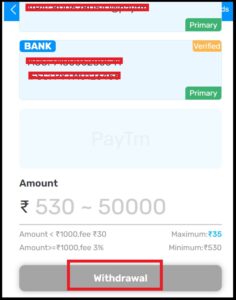
Step 4) Click on OTP Button to verify your payment.
Step 5) After Entering the OTP, wait for 30 minutes and money will be credited into your account.
Note: Most of the payment failures are due to wrong bank details filled by you, so we ask you to carefully fill up your bank account details.
Money Withdrawal Problem Solution
Even after following above steps if you are still getting frequent payment failures then we have solution for this problem also. Here are some practical and easy methods you can follow to avoid frequent payment failures.
- While filling up the bank account number or UPI please try to provide the right details as sometimes when your details are wrong or you have already using that bank account with other Fastwin account
- Fastwin verify each withdrawal with One Time Password you got on your mobile phone. Enter that OTP correctly .
- If you have entered correct bank details and OTP then also you have not received payment in your bank account then you can just contact Fastwin team for that by filling contact us form.
Fastwin Complaint
One of the most effective method to deal with problem of money failure is to register a complaint in Fastwin . Here are steps to register a complaint in Fastwin
1) First login to your Fastwin Account
2) Now click on My Button from bottom menu
3) Now click on the Complaint button
4) You need to select the issue which you are facing
5) Now briefly explain the problem
6) Submit the complaint and wait for resolution
Conclusion
Money withdrawal failure is very common issue that you might face in Fastwin but you need not to panic if you are facing same problem. You need to act smartly and register a complaint so that fastwin team can solve the problem. We got lots and lots of complaints and we tried to solve them. You can avoid these problems by following the guidelines mentioned in this article.
error:
document.getElementById( "ak_js_1" ).setAttribute( "value", ( new Date() ).getTime() );
var timeout_result;
function show_wpcp_message(smessage)
{
if (smessage !== "")
{
var smessage_text = '<span>Alert: </span>'+smessage;
document.getElementById("wpcp-error-message").innerHTML = smessage_text;
document.getElementById("wpcp-error-message").className = "msgmsg-box-wpcp warning-wpcp showme";
clearTimeout(timeout_result);
timeout_result = setTimeout(hide_message, 3000);
}
}
function hide_message()
{
document.getElementById("wpcp-error-message").className = "msgmsg-box-wpcp warning-wpcp hideme";
}
!function(){"use strict";if("querySelector"in document&&"addEventListener"in window){var e=document.body;e.addEventListener("mousedown",function(){e.classList.add("using-mouse")}),e.addEventListener("keydown",function(){e.classList.remove("using-mouse")})}}();
var generatepressMenu = {"toggleOpenedSubMenus":"1","openSubMenuLabel":"Open Sub-Menu","closeSubMenuLabel":"Close Sub-Menu"};
https://www.fastwinapk.com/wp-content/themes/generatepress/assets/js/menu.min.js
_stq = window._stq || [];
_stq.push([ "view", JSON.parse("{\"v\":\"ext\",\"blog\":\"209740096\",\"post\":\"3092\",\"tz\":\"5.5\",\"srv\":\"www.fastwinapk.com\",\"j\":\"1:13.3.1\"}") ]);
_stq.push([ "clickTrackerInit", "209740096", "3092" ]);
https://www.fastwinapk.com/wp-content/plugins/header-footer-elementor/inc/js/frontend.js
https://www.fastwinapk.com/wp-content/plugins/akismet/_inc/akismet-frontend.js
https://www.fastwinapk.com/wp-content/plugins/elementor/assets/js/webpack.runtime.min.js
https://www.fastwinapk.com/wp-content/plugins/elementor/assets/js/frontend-modules.min.js
https://www.fastwinapk.com/wp-content/plugins/elementor/assets/lib/waypoints/waypoints.min.js
https://www.fastwinapk.com/wp-includes/js/jquery/ui/core.min.js
var elementorFrontendConfig = {"environmentMode":{"edit":false,"wpPreview":false,"isScriptDebug":false},"i18n":{"shareOnFacebook":"Share on Facebook","shareOnTwitter":"Share on Twitter","pinIt":"Pin it","download":"Download","downloadImage":"Download image","fullscreen":"Fullscreen","zoom":"Zoom","share":"Share","playVideo":"Play Video","previous":"Previous","next":"Next","close":"Close","a11yCarouselWrapperAriaLabel":"Carousel | Horizontal scrolling: Arrow Left & Right","a11yCarouselPrevSlideMessage":"Previous slide","a11yCarouselNextSlideMessage":"Next slide","a11yCarouselFirstSlideMessage":"This is the first slide","a11yCarouselLastSlideMessage":"This is the last slide","a11yCarouselPaginationBulletMessage":"Go to slide"},"is_rtl":false,"breakpoints":{"xs":0,"sm":480,"md":768,"lg":1025,"xl":1440,"xxl":1600},"responsive":{"breakpoints":{"mobile":{"label":"Mobile Portrait","value":767,"default_value":767,"direction":"max","is_enabled":true},"mobile_extra":{"label":"Mobile Landscape","value":880,"default_value":880,"direction":"max","is_enabled":false},"tablet":{"label":"Tablet Portrait","value":1024,"default_value":1024,"direction":"max","is_enabled":true},"tablet_extra":{"label":"Tablet Landscape","value":1200,"default_value":1200,"direction":"max","is_enabled":false},"laptop":{"label":"Laptop","value":1366,"default_value":1366,"direction":"max","is_enabled":false},"widescreen":{"label":"Widescreen","value":2400,"default_value":2400,"direction":"min","is_enabled":false}}},"version":"3.21.3","is_static":false,"experimentalFeatures":{"e_optimized_assets_loading":true,"e_optimized_css_loading":true,"additional_custom_breakpoints":true,"e_swiper_latest":true,"container_grid":true,"home_screen":true,"ai-layout":true,"landing-pages":true},"urls":{"assets":"https:\/\/www.fastwinapk.com\/wp-content\/plugins\/elementor\/assets\/"},"swiperClass":"swiper","settings":{"page":[],"editorPreferences":[]},"kit":{"active_breakpoints":["viewport_mobile","viewport_tablet"],"global_image_lightbox":"yes","lightbox_enable_counter":"yes","lightbox_enable_fullscreen":"yes","lightbox_enable_zoom":"yes","lightbox_enable_share":"yes","lightbox_title_src":"title","lightbox_description_src":"description"},"post":{"id":3092,"title":"Fastwin%20Money%20Withdrawal%20Problem%20Solution","excerpt":"","featuredImage":false}};
https://www.fastwinapk.com/wp-content/plugins/elementor/assets/js/frontend.min.js

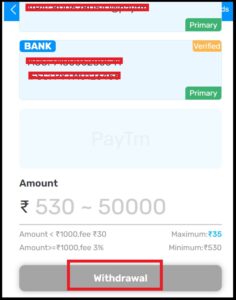

My withdraw not received in Bank why i am messaging more day but why are you not supported
My withdrawal is not deposited in withdrawal history it will show waiting
mobile number 8094060865
game I’d _ 83397
Sir, I am not able to transfer my winning amount to my account. When I transfer the winning amount to my account, the money goes for processing and neither gets transferred to my account nor is returned to my account. Coming to the game’s account, my money goes into processing again and again. I have already complained about this problem but no solution has been found by the company, so I feel that the company is not working with me. fraud is taking place
My withdrawal is showing processing, why? If my ID is in verification then check it and verify it. I haven’t done anything wrong in the game. Please pass it asap.
My withdrawal is in processing at Fastwin
My not credited in amount in process 6 clear what happened sir please 🙏🙏
My withdrawal is in processing at fastein
Dinkar bind
Game I’d -5218323
Mobile number -7985989343
My withdrawal is processing in 7 days but amount credited my account not refund my game wallet
Game I’d -5218323
Mobile number -7985989343
My withdrawal is processing in 7 days
Mob no 8502869324
My withdrawl 7 days processing and not refund in my wallet please sir withdrawl problem
Mob no -8530699504
I’d -3658229
My withdrawal is processing plz help me
My widrawal successful and not received my money bank account
My id 300819
Money processing 7 days
Account not critid clear problem please
Dear sir please find attached my widrol pross not completed please help me my id no 6377315506 and 9672203806
Dear sir please find attached my withdrawal processing not completed please help me my id no2517078
My withdrawal is processing in 3 days amount is not debited in my account
My withdrawal is processing in 3 days amount is not debited in my account my I’d no.4921684
Hello sir
My recharge amount is processing in 7 day not added my I’d.
I’d nu. 4575291
Please help sir my 2 withdrawal is processing
Have you been there for 7 days?
Game I’d 3005507
Mobile no 7415565791
Please help sir a😌😌
My withdrawal date 12/01/2024
My withdrawal in waiting how it is possible 🫡
Order I’d : 4618131126021
Do action plz 🫡
Mera withdrawal processing me hai withdrawal failed ho rha hai please withdraw krwa do
My I’d no. – 5428953
I have facing the same issue ,also my withraw is gone in processing about 24 hours completed no progress.plz help, my game I’d 1977566.
I have facing the same issue ,also my withraw is
gone in processing about 24 hours completed
no progress.plz help, my game l’d 5289270
My withdrawal is also gone in processing about 24 hours
Please sir transfer my money in my account or wallet 😭🙏😭
game id 4272431
My withdrawal is also gone in processing about 2 month please sir transfer my money in my account
Game I’d – 188618
Sir mera withdrawal 26 din se bank account m nhi aaeya withdrawal complete ho geya or ek withdrawal mera prossesing m chl rha h 15 din se ab koi or withdrawal lgate h to fail ho jata h
sir my mobile number 8094348776
idi number 1684174
sir mera withdrawal 26 din ho gye h complete huye pr pesaa bank account m nhi aaeya
or ek withdrawal ko lgaye huye 15 din ho gye who prossesing m chl rha h
or ab koi new withdrawal lgate h to fail ho jaata h so plz sir en sari problem ko door kre ji
Sir Mera withdrawal baar baar failed ho rha hai or wating me ja rha hai please help
I’d no. 2523055
Order I’d – 2523055208046
Sir my withdrawal processing..1mont ho gaya fir vi withdraw processing dikha rahe he
My id 3958705
My number 7002146674
Si my withdrawal processing aaj 4 din ho gaya fir v withdraw processing dikha rahe he
My id 4558559
My number 7670019302
Withdrawal processing. 3 days ho rahi hai abhi tak withdrawal nahi horaha
Withdrawal processing problem
3 day Ho Gaya abhi tak withdrawal nahiho raha hai
Processing mein chal raha hai
Id . 2043601
Number. 9679382409
Already 30 + hours complete but withdraw amount not credit to my bank account. Id 2804617…order I’d 28046172619666 .please help me sir, I am recharge more than 3.5 lakh rupees.. please help me as soon as possible 🙏🏼🙏🏼😭🙏🏼😭🙏🏼😭🙏🏼😭😭😭😭😭😭😭
Game ID 1066239
My first withdrawal showing waiting from 22nd January 2024
And
My second withdrawal showing processing of today.
Why this happened frequently now days.
It impact your credibility.
Please look into matter……if this happens unintentionally
My withdrawal processing showing 9days withdrawal processing
Sir my withdraw is showing processing please Complete my withdraw Game I’d :::5053216
My withdrawal processing showing 9days
My withdrawal showing processing why? 18 days are complete If my id is under verification the verify it fast. I haven’t anything wrong in the game . Kindly pass it.
My withdrawal is processing more than 30 days sir
Please help me sir
Register no : 9725723512
Game I’d : 3714163
Please 🙏 help me sir
Please solve my problem sir as soon as possible
Fastwin game fake hai customer ke saath fruad karta hai mera 30000 ka withdrawal processing may dal diya mene to 1 hi mobile may 1 hi id hai fir bhi koi bhi suspicious activity nahi ki fir bhi paisa nahi aya aaj pure 20 din pure ho gye support par complain kar kar ke pareshan ho gya hu koi bhi reply nahi deta. Sale fruad hai sirf paisa khaege humara.
Fastwin game fake hai mera 700000 ka amount prossing me hai or ye log Paisa nh denge kyuki bht tej hai chota chota amount de denge kyuki aise Shak nh hoga bht tej hai
My withdraw is prossing but not received my account please check this problem sir & mem
Sir mene 21 january ko 10500 kaa amount withrawal kiya tha but 2 fab ho gya h muje abhi tk mera amount recive nhi huaa h sir please mera help krdo sir muje mere rupees dedo sir phli baar withrwal kiya tha mene abhi tk nhi mila h proccessing me dikha rha h mera phone no.9138191580 gamer 1609446 😔😩😫😭😭😭😭😭😭😭😭😭
Game id 1620138 mobile number 9571184135.Vidro has been coming for processing for two days
If the company is not working to help with the withdrawal we shouldn’t play the game.my withdrawal is also showing pending for more than 2 days
My game id is 446034
Game Id 5541873
My Withdraw amount still pending more than 3 days… complaint task also over.. pls help
Hi sir withdrawal amount processing sir 2day game id:2075864
Hi sir 2days withdrawal amount processing sir plz amount refund my wallet
6362941155
id:2075864
Plz help sir
Worst👎 customer service
Id 1144961
Sir mera withdrawal processing me hai
21 December 2023 ko kiya tha ab tak nhi account me paise nhi aaye hai
Please help me
It’s just showing processing for a long time, neither the money has come to my account nor to my game wallet.9467221159
I’d 6081495
Withdrawal is processing
I’d : 4084742
Orderld: 40847422612933
Please help and check
My withdrawal status is still processing from 7/2/2024
Plz help me …game I’d 2141865
Phone number 7075079658
Order I’d 2141865071062
I request for withdrawal on 14th February 12:53pm
Still i am not received my money to bank still showing processing
No replay from telegram customer service also
And recharge also done on ,15th December 2023
That is also not added to wallet
I don’t know why nowadays doing like this
No customer service at all
Kindly check
Game id 2874163
Number 9964130733
Recharge amount 3000
Withdrawal amount 6710
My all withdrawal is failed
My withdrawal is showing processing and failed
My withdrawal is showing processing and failed
My register mobile no ..9093856337
My id 4495493
So plz plz help me
My fastwin withdrawal processing please help me sir 🙏
My last two transactions were still in processing where the first one is from more than one month and the another one is more than one hour what’s wrong with fastwin? Please do something as soon as possible!
Game ID: 1749594
mobile number 9549577587
gamel’d _ 1924460
Sir, I am not able to transfer my winning amount to my account.
When I transfer the winning amount to my account, the money goes for processing and neither gets transferred to my account nor is returned to my account. Coming to the game’s account, my money goes into processing again and again. I have already complained about this problem but no solution has been found by the company, so I feel that the company is not working with me. fraud is taking place
My withdrawal is showing processing, why? If my ID is in verification then check it and verify it. I haven’t done anything wrong in the game. Please pass it asap.
Sir mera withdrawal ni AA rha processing main h 23/02/2024 se
Mobile 8303808665
Game id 1068488
My withdrawal is still in processing please help me with withdraw
I’d 5103416
My withdrawal showing waiting
My withdrawal is still in processing please help me with my withdrawal, my ID:6339160
Sir pending me he money plzz help kro kuch
Sir pending me bata Raha he money 6Tarik ko withdraw kiyaa tha abhi bhi pending me he
Mobail number: 8478964544
Game id :1583462
Sir, I am not able to transfer my winning amount to my account. When I transfer the winning amount to my account, the money goes for processing and neither gets transferred to my account nor is returned to my account. Coming to the game’s account, my money goes into processing again and again. I have already complained about this problem but no solution has been found by the company, so I feel that the company is not working with me. fraud is taking place
My withdrawal is showing processing, why? If my ID is in verification then check it and verify it. I haven’t done anything wrong in the game. Please pass it asap.
My withdrawal is steel processing 6days I am already complain telegram bot but no response the my resulotion sir plz 🙏🙏help me my withdrawal complete ya refund my wallets game mobile phone-9532720394 game I’d -37583581
withdrawal is still pending mobile no 7904897533 what is the issue
My withdrawal is pending showing
Please check my I’d
Mobile no 8824260869
Id 6824884
Please send me my amount in my bank account
I D 7119949
Please send me my amount in my bank account
ID 7119949
My withdrawal not credited